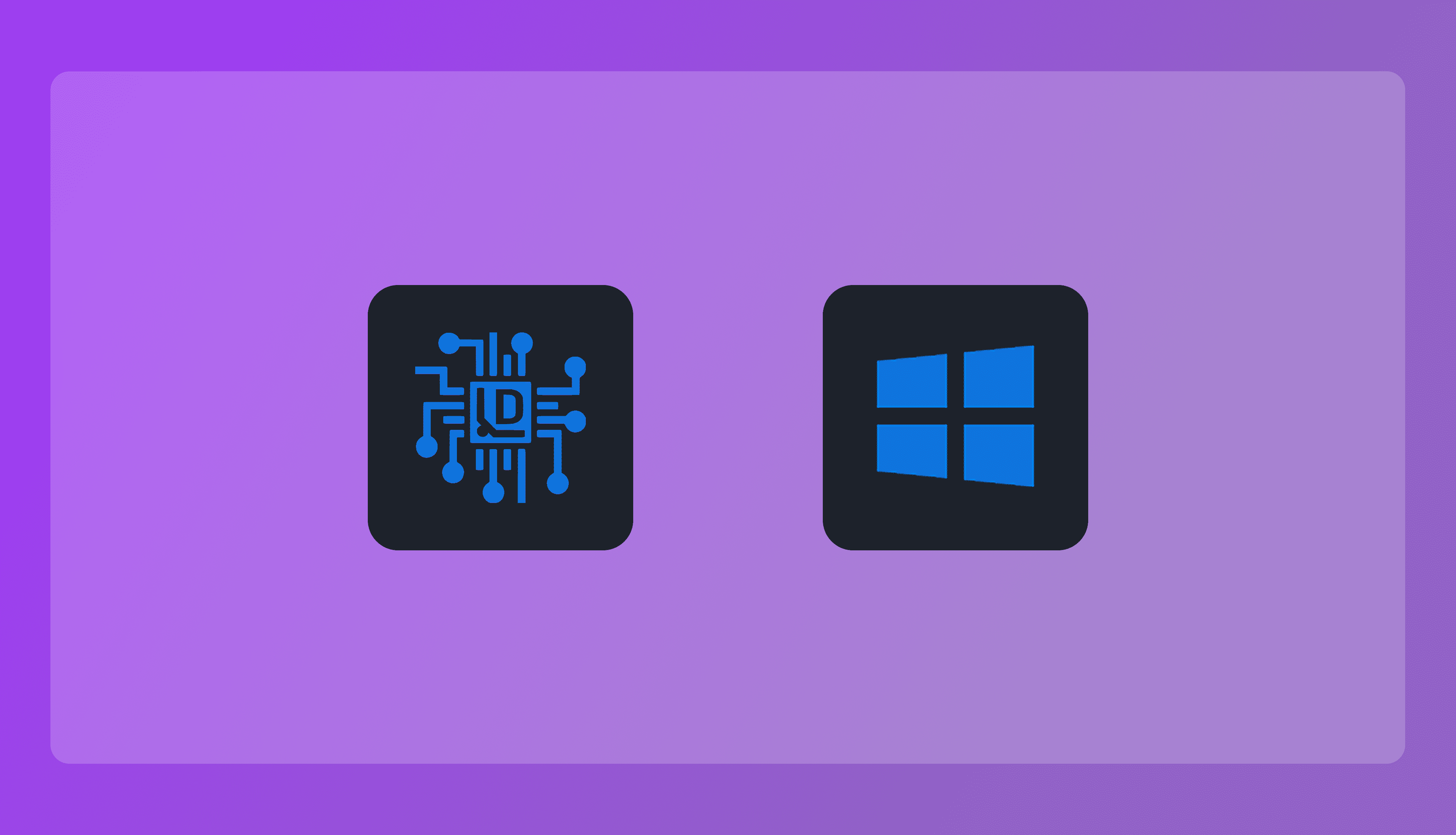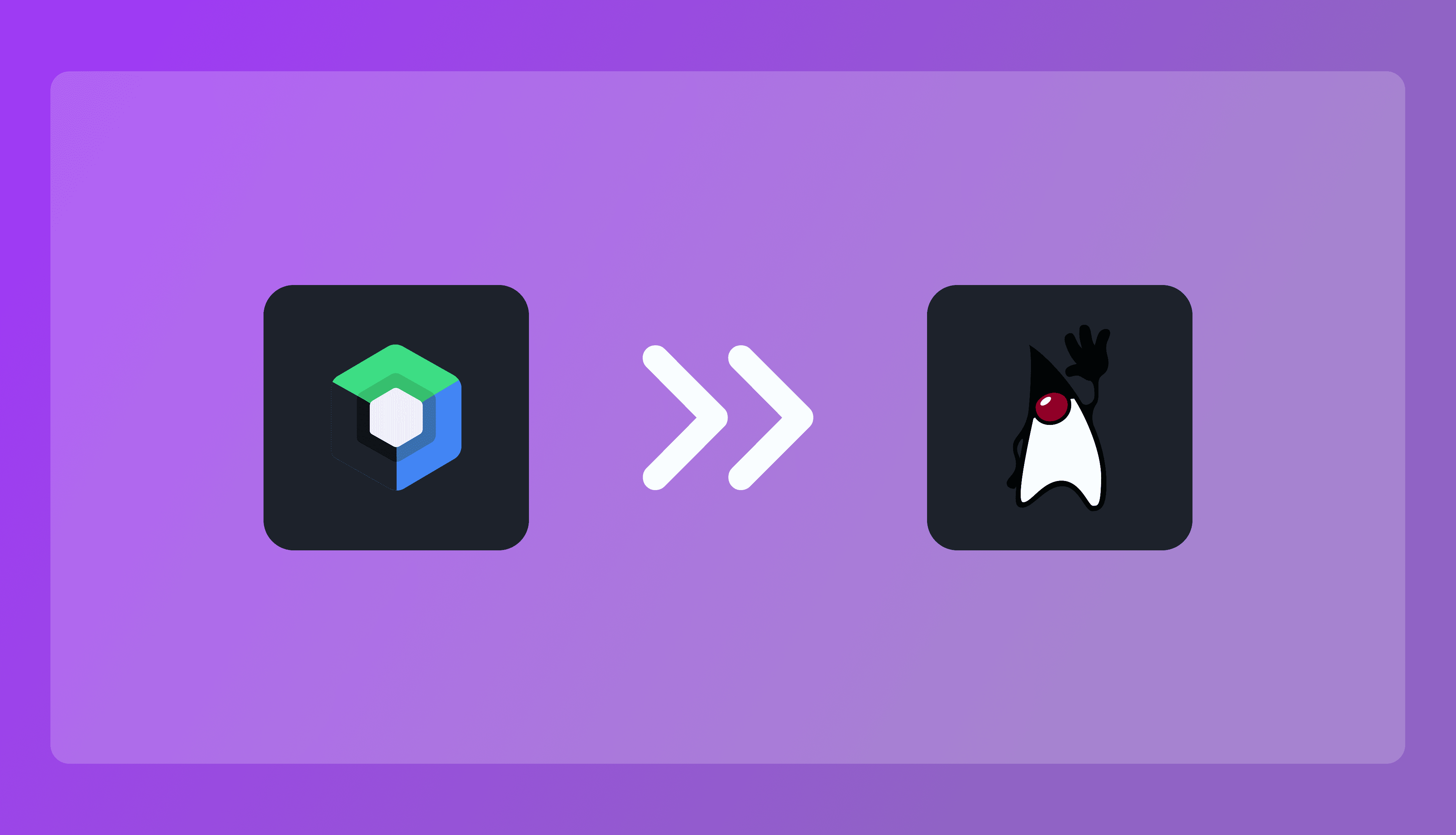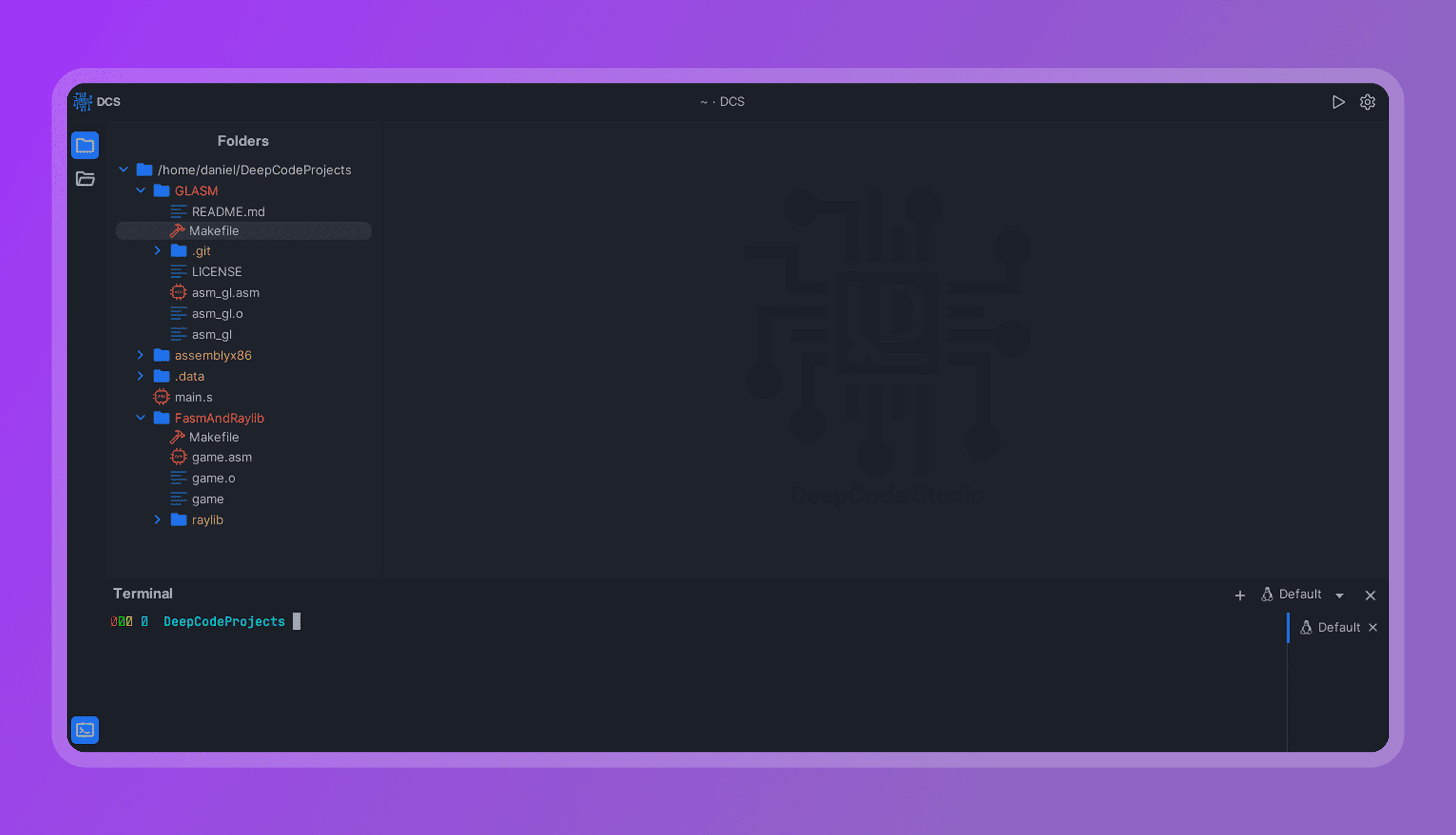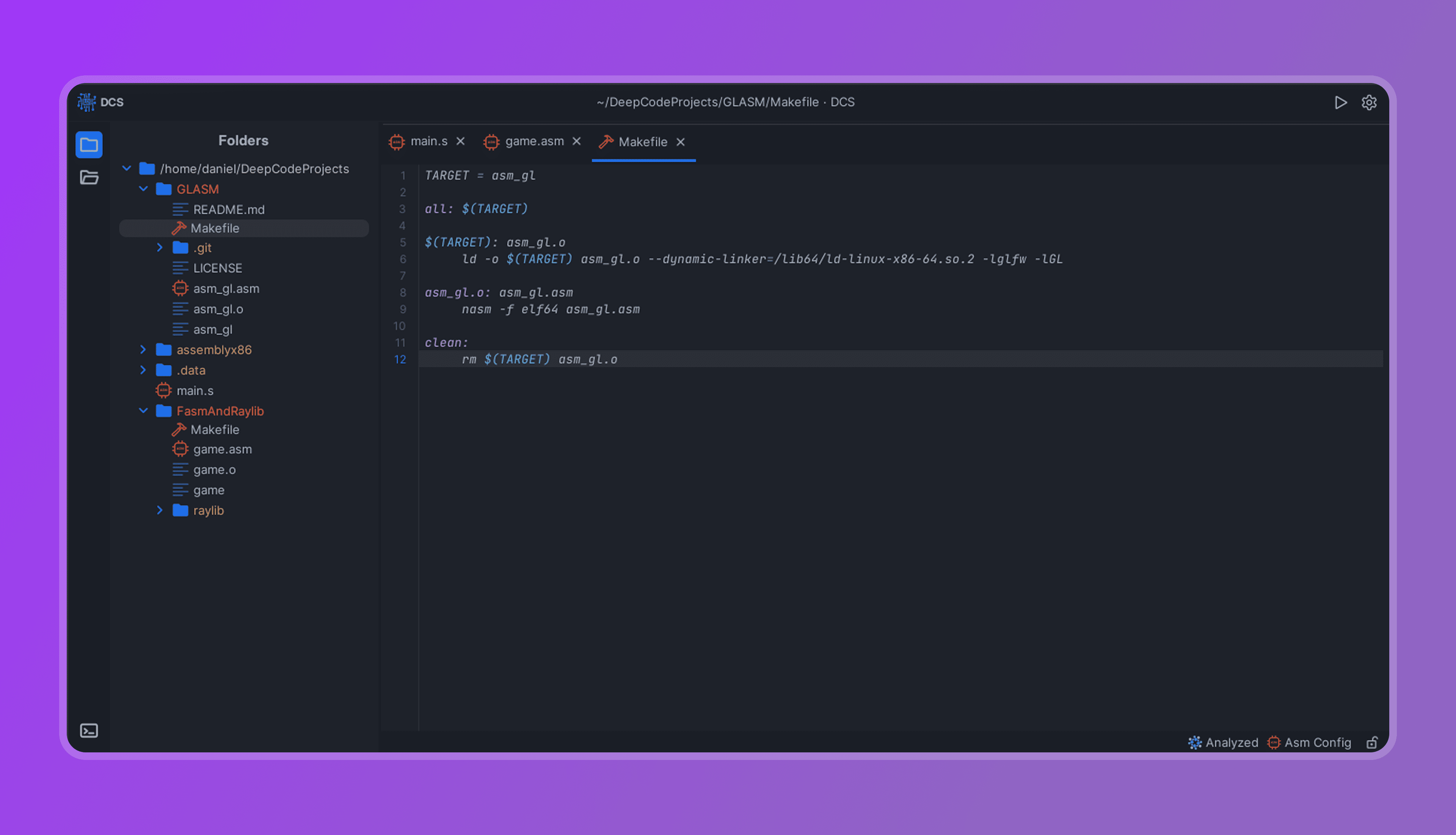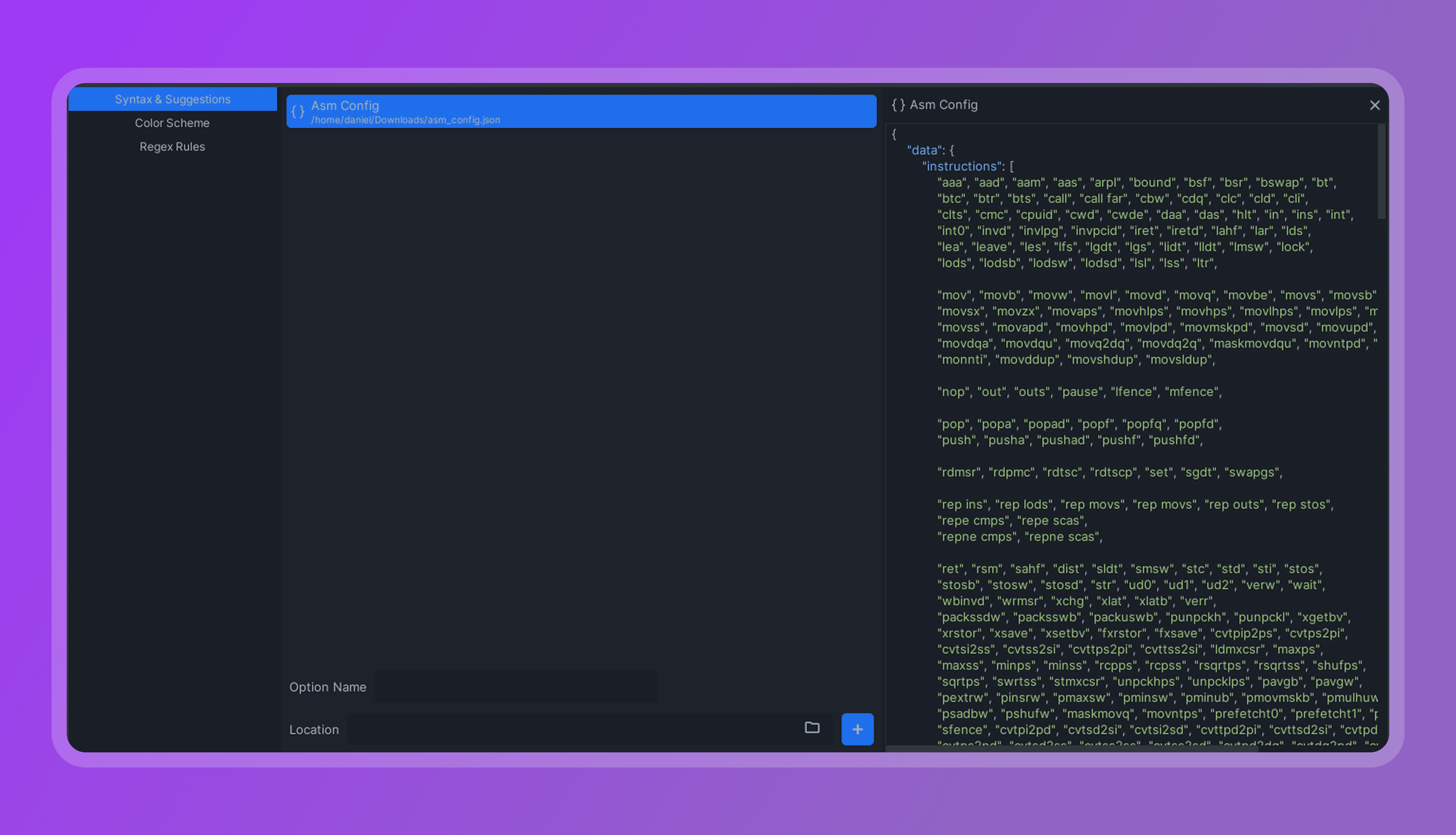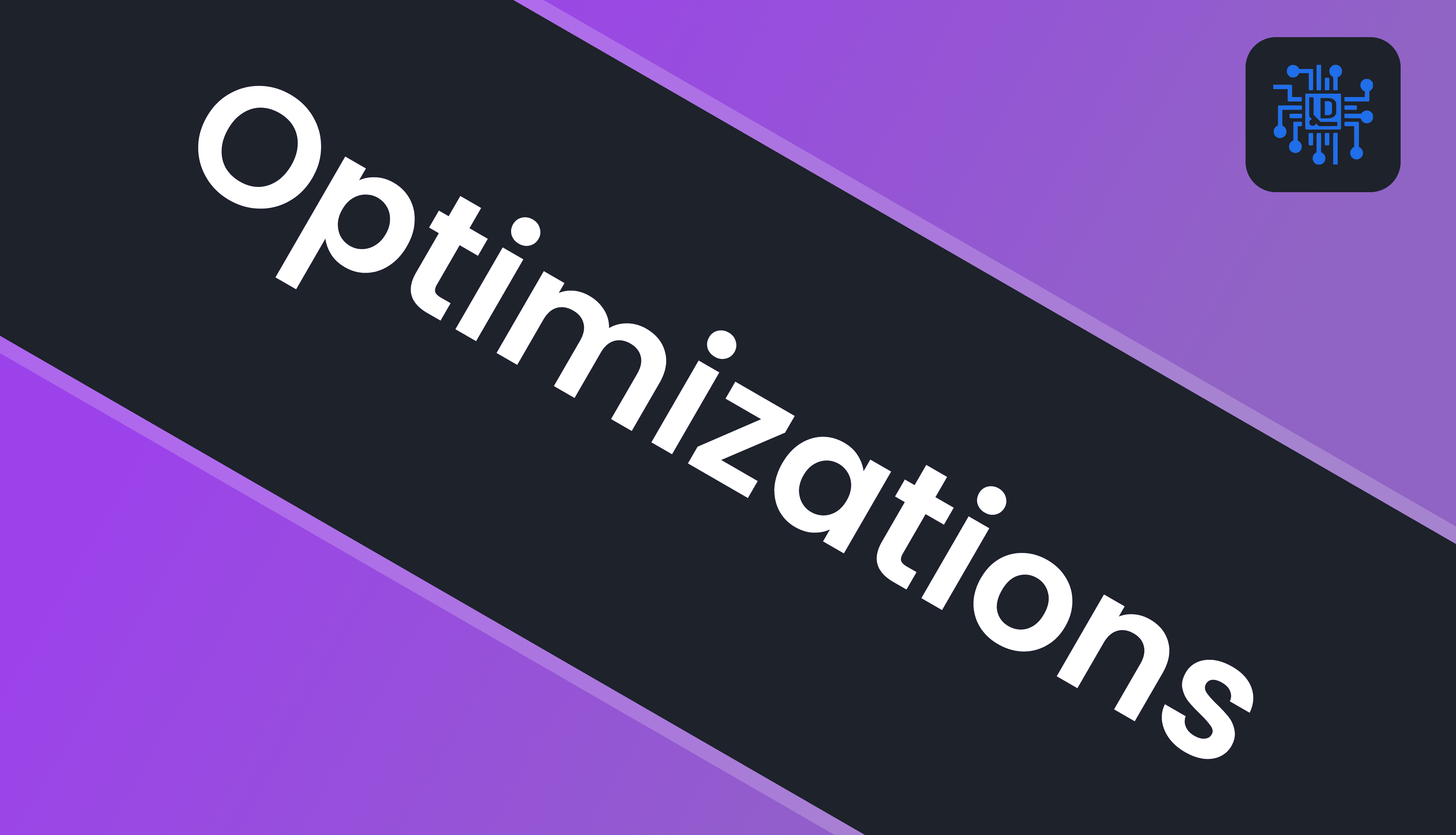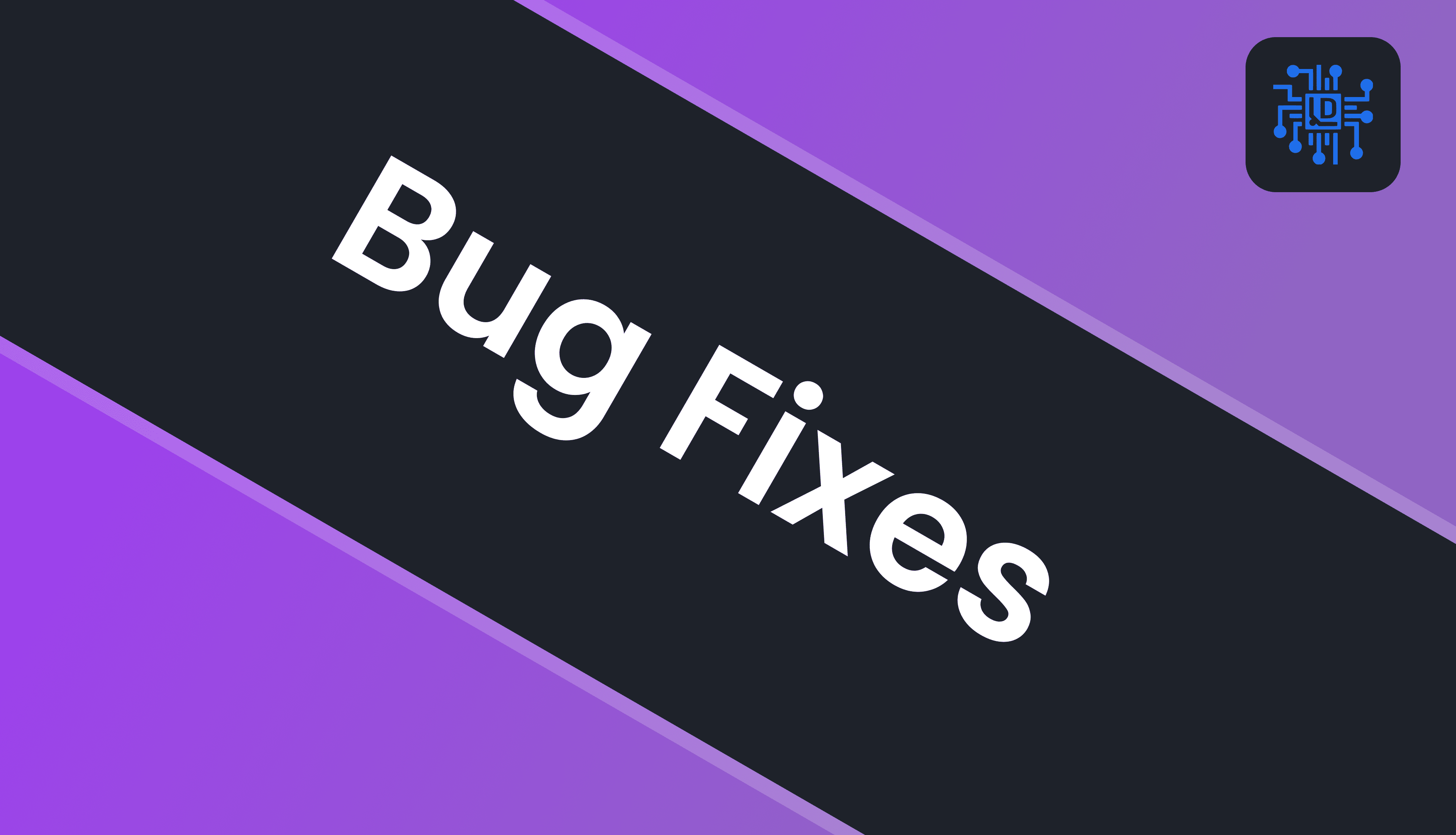New
DeepCode Studio 0.0.1-rc1 is out
Assembly Code Editor
DeepCode Studio (DCS) is a code editor for assembly languages of any architecture, where you have full control over syntax highlighting and autocompletion.
Download
All Downloads
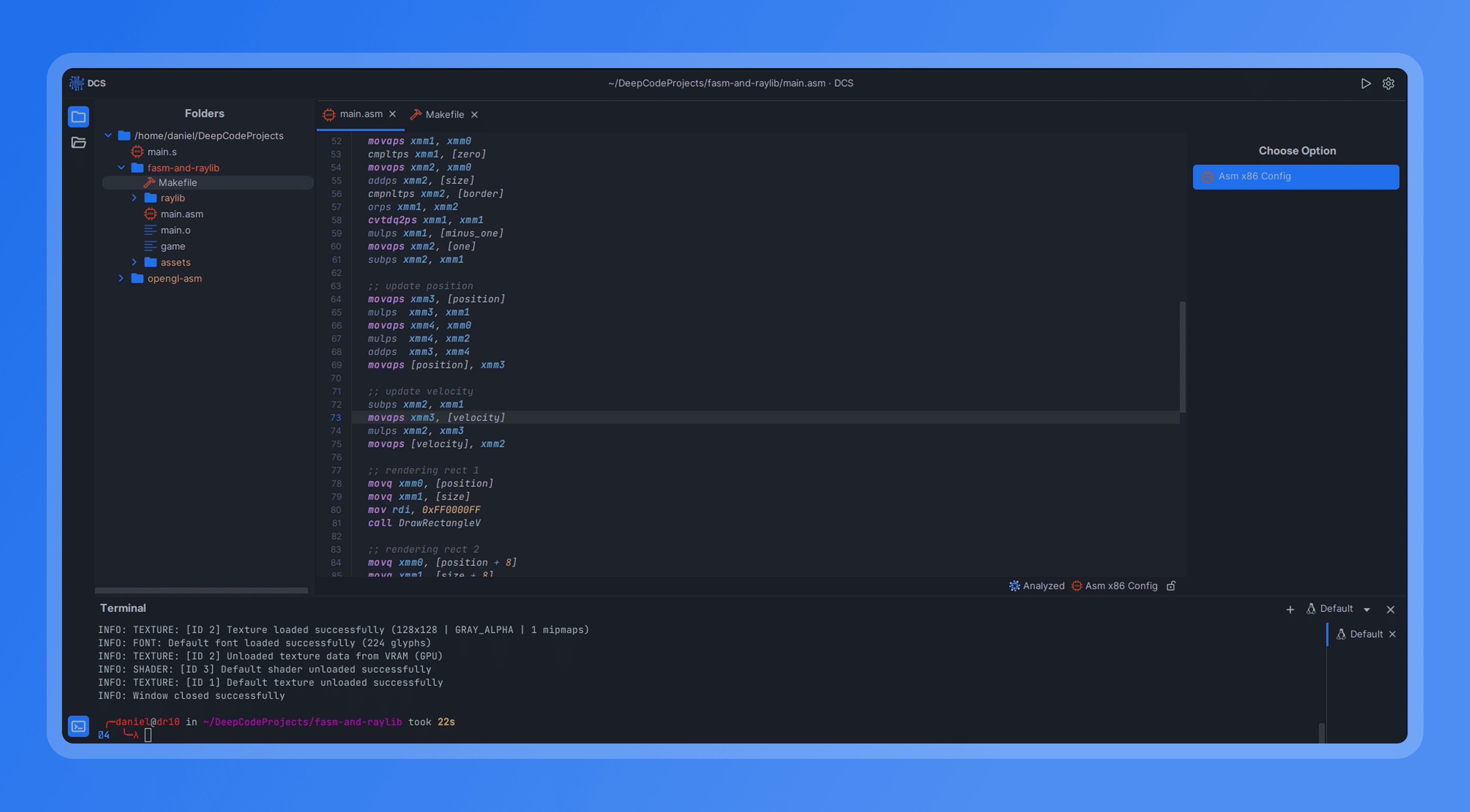
0+ Starts on Github
Add Yours Now
New Features
New features introduced in DCS 0.0.1-rc1 make the editor more powerful, efficient, and user-friendly.
All Downloads
Download DeepCode Studio for your operating system or the default .json configuration file.